Disability Rights California is happy to announce the Rights Under the Lanterman Act (RULA) Manual website is live and available in English and Spanish!

Disability Rights California is happy to announce the Rights Under the Lanterman Act (RULA) Manual website is live and available in English and Spanish!
Disability Rights California announces the launch of the Rights Under the Lanterman Act (RULA) Manual website, available in English and Spanish, providing information on the regional center system, services, and navigating disagreements.
You can also find it on our main website by clicking the resources tab, then select the RULA Manual on the bottom of the page.
What is the RULA Manual?
The Rights Under the Lanterman Act Manual explains:
- The Regional Center system and the rights under the law;
- How to get and use regional center services; and
- What to do if you disagree with regional centers.
This is intended for use by regional center clients and family members, but should also be useful for advocates and attorneys.
What Information Does it Cover?
- Eligibility for regional center
- Regional center services
- Individual Program Plans (IPPs)
- Appeals and complaints
- And more...
Navigating the Manual on the website
How do I select my language?
Select the language at the very top of the page on the right side or directly above the Top Banner.
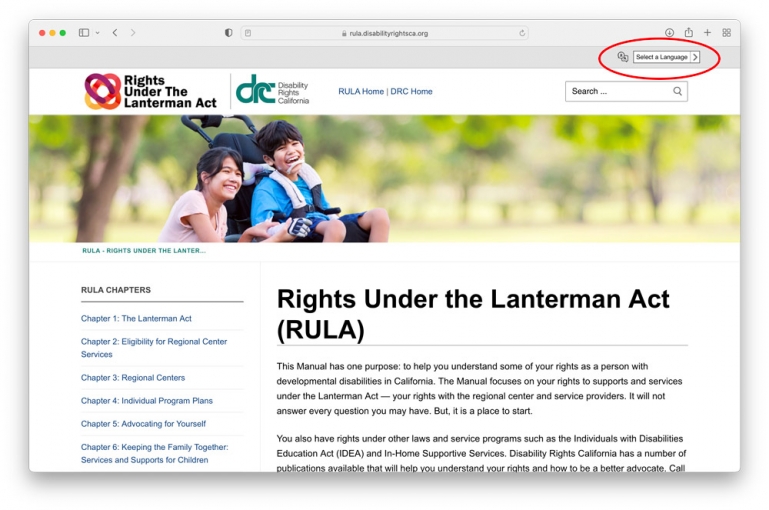
How do I find the chapters?
The chapters are on the left side of the page in order from 1 to 11.
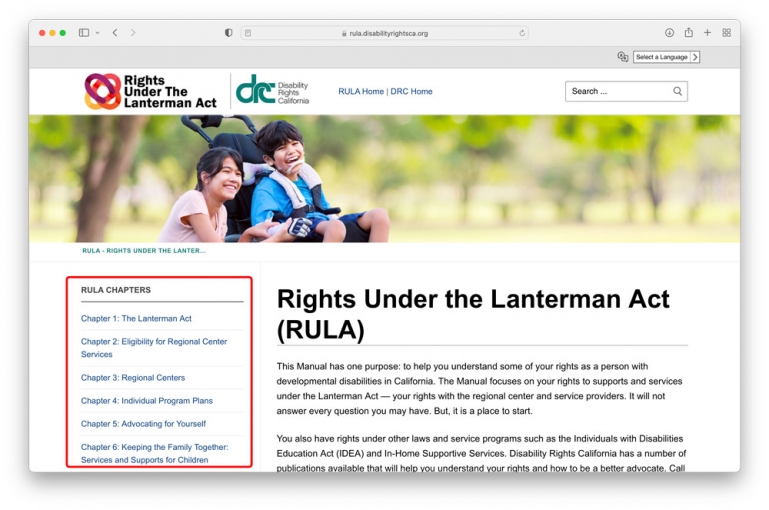
When a chapter is selected, it will appear on the right side of the page, while the chapter list will remain on the left side for easy navigation. A description of the chapter will be under the main header and each section of the chapter will be listed below that.
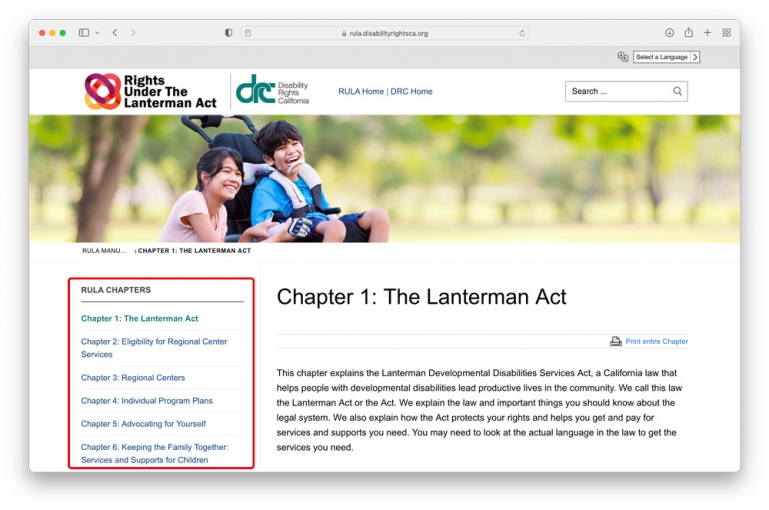
Once a chapter section is selected, for example Chapter 1.1, the additional chapter sections (Chapter 1.2, Chapter 1.3, etc…) will be located on the left for navigation purposes.
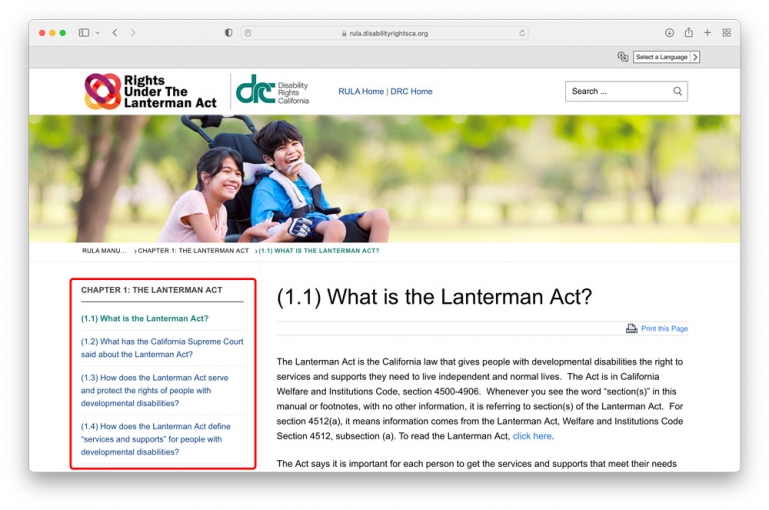
How do I search the chapters?
The RULA website has an easy search function on the top right-hand side of the page that can be used to find specific information.
Type in any keywords that relate to your search to narrow down results and be as specific as possible. Once you click search, it will take you directly to the answer of the question.
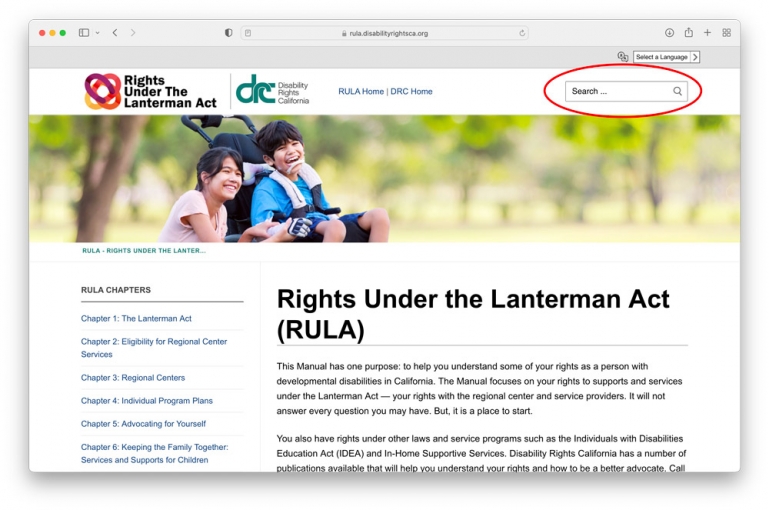
How to Print entire Chapter
Click “Print entire Chapter" on the right side of a chapter page.

How to Print each Page
Click “Print this page” on the right side of an individual question.
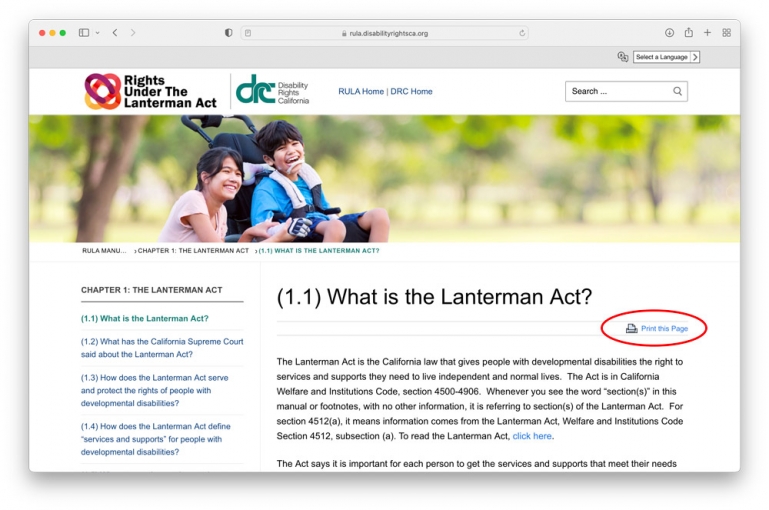
Does DRC have prints of the manual?
There are no hard copies of the RULA Manual. Please use the website to find the most up to date information.




